Import your bookmarks
A good way to start your Recall knowledge base is to do a bulk import of your browser bookmarks. This will allow you to quickly create knowledge cards for all the web pages you have saved in your browser. Follow the steps below to import your bookmarks into Recall:
- Click on the main app menu (in the top right of the screen) and select Import bookmarks.
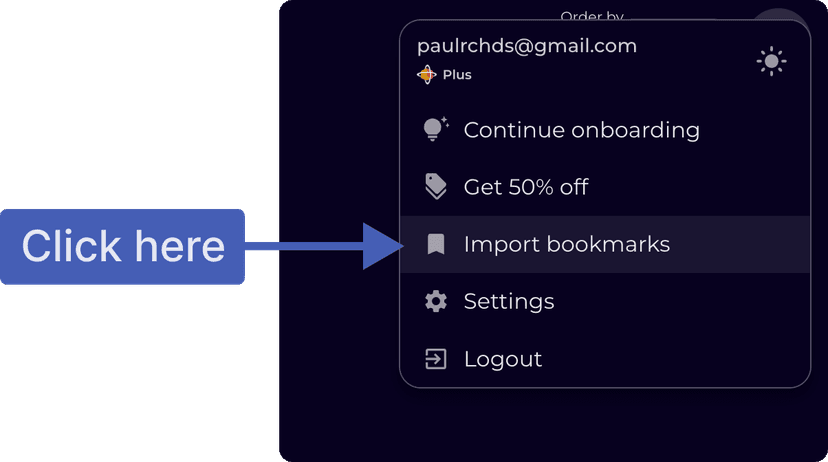
- This will open a dialog where you can select the bookmarks you want to import.
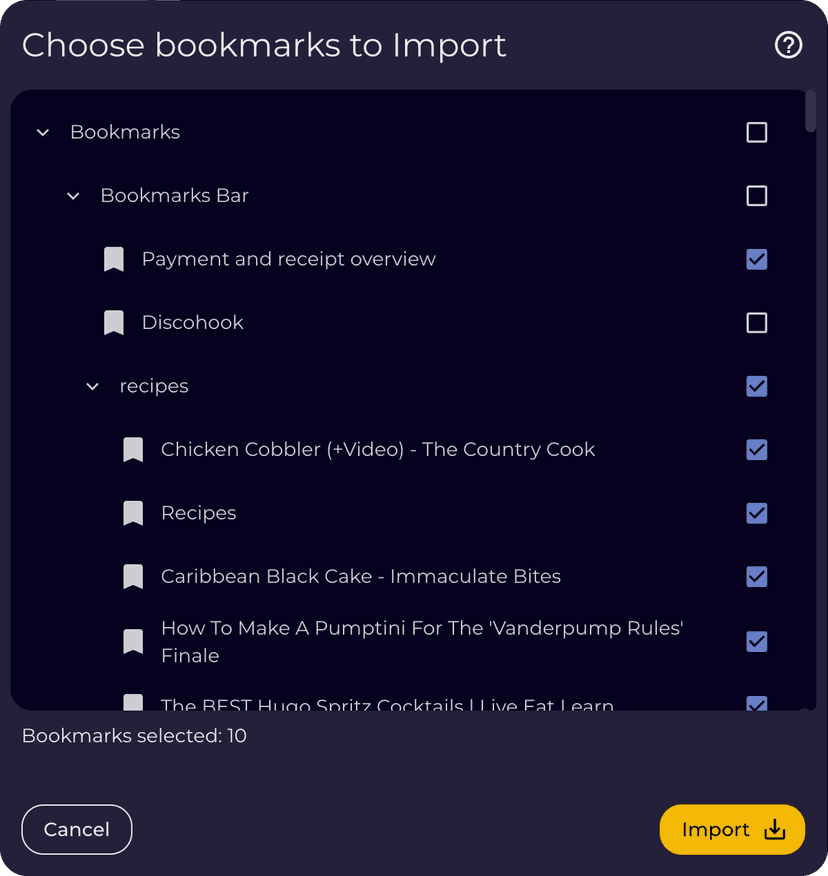
- Once you have selected the bookmarks, click Import.
Depending on the number of bookmarks you are importing, it may take a few minutes for Recall to fetch the content of the bookmarks and generate knowledge cards for them.
☝️
You must have the Recall browser extension installed to import bookmarks as it's required to fetch your bookmarks from your web browser.